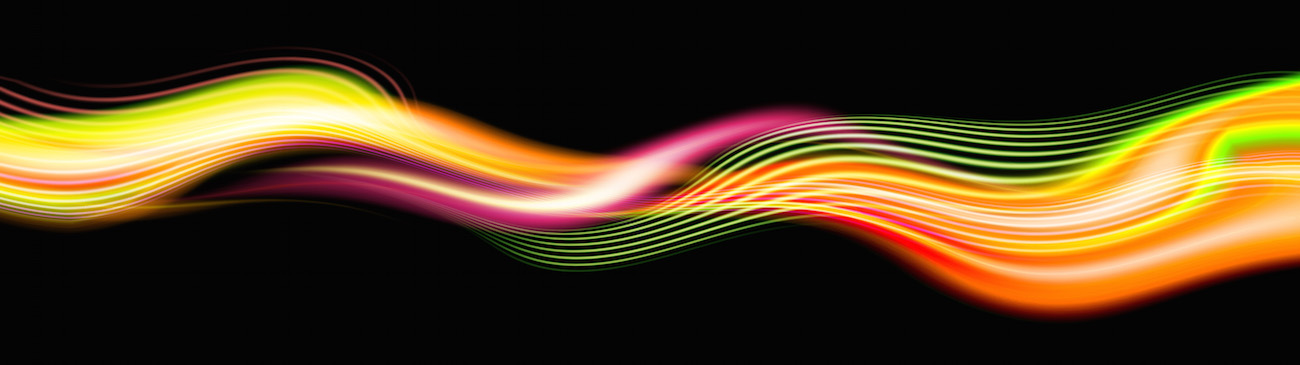4Screens
Virtual desktop manager work on the equivalent of four desktops, each with different applications and layout, at the same time. You can optionally password-protect a given screen.
Active Desktop Calendar
Customizable and interactive PIM with notes, tasks and alarms, that displays data on the desktop wallpaper.
Cool Desk
Creates up to nine desktops and supports skins, each can have its own applications, icons, wallpaper and display resolution. Supports hotkeys, mouse wheel and multilanguage interface.
DesktopPlus
Organize your workspace by dividing your workspace into as many as nine Virtual Desktops. Switch between the Desktops by using any one of the four control methods, which include a floating toolbar, tray-based icons, shortcuts, and hotkeys. For Windows 95/98/NT/2000.
DynaDeskXP
Window manager with a map of the desktop conveniently located in the Windows taskbar. Includes full support for the multiple monitor virtual screen. Will also work with various virtual desktop window managers that create desktops.
enable Virtual Desktop
http://www.enablesoftware.com/index.php?target=docs/applications/virtual_desktop/virtual_desktop.htm
A virtual desktop utility that allows you to set up different appearances of wallpaper, patterns, and colors for each of your desktops. Switch between desks and windows quickly and easily fully customizable mini-window lets you see exactly what is on each of your desktops. For Windows 95/98/Me/NT/2000.
Flash Desktops
The first real-time virtual desktop manager, the windows are switched as fast as possible, with virtually no overhead. Optimizations range from superfast hooks to avoid polling to pipeline multithread internal structure and Windows API scheduling to optimize Microsoft Windows painting routines.
Gladiators
Author of Aston, desktop manager and shell replacement, AltDesk, virtual desktop manager with skin support, and Docbar, MS Word 95/97 utility.
GoScreen
Switch between up to 40 virtual desktops. Have applications running on separate virtual pages. Operate the program with the configuration file instead of Windows Registry.
Greatis Software DesktopKeeper
Utility to arrange the desktop icons in the way that best for themselves. Software includes a virtual desktop manager, wallpaper manager, windows manager, desktop icons protector, desktop intruders' locker and others. [Windows 95/98/ME/NT4/2000]
ManageDesk
Virtual desktop manager for Windows with simple drag and drop interface. Product specifications, screenshots, and trial download.
One Guy Coding
Vern 3.2 is a virtual environment resource navigator. Allows you to have many programs running at once with each occupying its own Virtual Screen.
Perfect Screens
Create unlimited number of virtual screens, each screen has its own application toolbar and screen menu, quick application and file and directory access, sticky windows, user-defined hot-keys, multi-user and network support. Copy and move applications between screens, drag and drop from one screen to another.
Robin Keir's BossKey
Virtual desktop switcher for up to ten desktops, hot-key switching and windows can be designated always visible.
Silicon Realms
MultiDesk is a fast virtual desktop utility which resides next to the Start button. Allows password-protecting for each desktop.
Stardock
Developer of various desktop managers, and Windows skinning software.
TriPlus Technologies
WinSpace is a virtual desktop utility developed to increase desktop space on the Windows operating system. It creates easily accessible multiple workspaces in memory.
Virtual Desktop 1.1
Desktop manager to create up to eight virtual desktops and switch among them. Each desktop may have own wallpaper and screensaver, support skins. In addition, integrated network clock to keep the computer time accurate. [Win 95/98/Me/NT/2000]
Vizeon Technologies
Access the computer through an easy user interface that uses Windows' 'active desktop'. Includes prepackage games, utilities, and drawing software.
WinTiles Plus
Automate the arrangement of desktop windows in a variety of layouts.
Xdesk
Create up to ten virtual desktops and switch between them with hotkeys, a menu, or by clicking buttons in the System Tray area of the Taskbar. Other features include powerful rules, reminders, alarms, a CPU meter, auto restarting of applications, and easy mouse-based navigation.