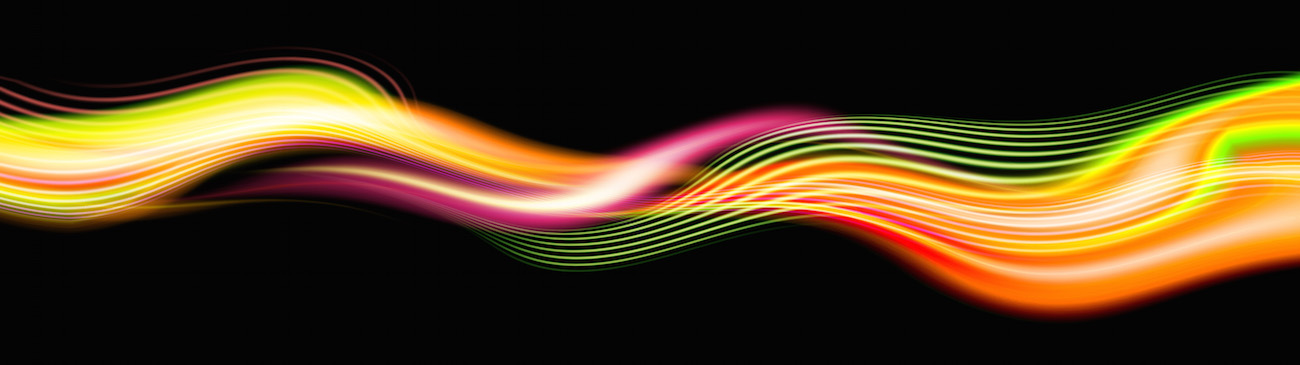"Not Recognized" Error Using PKZIP.EXE w
Contains a summary, cause and workaround for how to fix this error in Windows NT 3.x.
Access Violation in Cmd.exe in Long Batch Files Us
Describes how to resolve memory access errors that may be ecnountered when running batch files for a long period of time.
AddUsers Automates Creation of a Large Number of U
Described the command line parameters for the addusers.exe tool. This tool is used to make create, modify, or delete users on a Windows system.
Alternative Solution to Obtain a MAP ROOT Share -
Described commands needed to share each users' home directory.
Automating PPTP Connection Via ISP Connection - 17
Describes how to automate VPN connections over dialup using the rasdial utility.
Automating Updates to Local Groups on Member Serve
Batch files can be used to remotely add user accounts to local groups on all computers running Windows NT or Windows 2000 in a domain environment.
Command Processor May Not Parse Excessive Argument
A fix to address systems hangs when parsing long environment strings.
Environment Variables Not Set by "Double-Clic
Describes how to use the setx utility to create and change environment variables in all virtual machine instances.
Error Level 2 Returned on DELETE Command When No F
The DELETE command returns an error level of 0 for a successful operation. However, beginning with Windows NT 4.0, DELETE returns an error level of 2 if it finds no files to delete.
How to Hide the Logon Script Dialog Box on a Windo
Describes how to hide the dialog box indicating that a login script is running.
How to Produce a List of Users and SIDs - 177077
This article describes how to produce a sorted list of Windows NT user names and their corresponding Security Identifiers (SIDs).
How to Produce a List of Workstations and the Last
A batch file to produce a text file containing the name of each computer in a domain and the last user who logged into each computer.
How to Replace Currently Locked Files with Inuse.e
Describes how to use the inuse.exe utility to replace files that are marked as "in use" by the operating system.
How to Run a Batch File Before Logging on to Your
Describes how to use the autoexnt service to schedule execution of batch files or scripts at Windows startup.
How to Use CACLS.EXE in a Batch File - 135268
A short description of how to use cacls.exe in a batch file for all forms of Windows NT and Windows 2000.
How to Use Logevent.exe to Log Events From a Batch
Summary of, and instructions on, how to log events from a batch file in Windows NT 3.x and 4.0 using Logevent.exe.
How to Use the Cusrmgr.exe Tool to Change Administ
Describes some of the command line parameters for cusrmgr.exe.
Problems Running Batch Files Through Scheduler Ser
Addresses resolutions to problems encountered when running batch files via the scheduling service. Addressed issues include missing environment variables and CALL statements not returning.
REM Does Not Prevent Parsing of FOR Statement in B
Describes how to prevent commented-out FOR statements in batch files from generating errors.
Undocumented CACLS: Group Permissions Capabilities
Describes CACLS, a command-line tool used to display or modify access control lists associated with directories or files.
Using Batch Files to Automate Networking Tasks - 1
This article demonstrates a few ways to use Windows NT command extensions in conjunction with Windows NT Resource Kit utilities within batch files to automate common networking tasks.